The fifteenth version of the Ubuntu OS family known as Ubuntu 11.10 or Oneiric Ocelot. Ubuntu has come a long way since version 11.04. Will explore the new features and changes which have come with Ubuntu 11.10. For starters, Oneiric is much faster than its predecessor and some of the Unity hangs seem to have been resolved. Some hiccups still need to be sorted out as some legacy hardware users may experience compatibility issues with the new GUI interface.
users can login with either the Unity 2D or 3D desktop. With the cog icon on login screen, select Unity 2D or Unity 3D as your desktop environment.
The Ubuntu 11.10 Software has been ported to GTK 3 and therefore, has a revitalized interface with a stylish new icon. Numerous software center categories have been placed horizontally on the top of the main window along with a cleaner Nautilus based interface.
Nautilus, Ubuntu 11.10 comes with a simplified Nautilus file manager. Oneric uses Nautilus 3 and provides a tabbed interface with the option to use multiple tabs for opening multiple directories.
The Unity Dash now much better than previous Unity Dash, which had a bit difficult to use Unity Dash due to no clear classification of items.
The Oneric filter buttons come with File, Music and Application lens with a more advanced filter which allows to perform search according to ratings of applications and other items.
The power menu now comes with essential options, including monitor, Bluetooth devices, start up applications, printers, USB devices, and system updates.
Firefox 7 is the default browser for Ubuntu 11.10. Since Firefox is upgrading its versions every few weeks , for this reason having Firefox 7 pre-installed with Ubuntu 11.10 makes sense.
Libre Office i.e. version 3.4. Libre Office 3.4 comes with Redesigned Move/Copy Sheet dialog, Color Charts, bug fixes, etc.
You can download the beta 1 version of Ubuntu 11.10 from the download link given below.
Download Ubuntu 11.10
Related Posts:
How to install and configure Apache, PHP, MySql and phpMyadmin on Linux
Editing picture with Pinta
How to use Google Docs





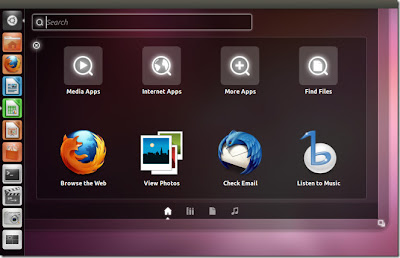




To install PHP and MySQL on Ubuntu Desktop use 11.10 is relatively easy and very easily implement into your desktop. First we have to open the Synaptic Package Manager program via the menu button on the Ubuntu Unity.
ReplyDelete____________________
Famtex.pl